Looks like Untangle does not support IP-SEC connections over secondary interfaces (at lease in the free version, I don't know if it does for the payed support version) and as a result I could not get my Vodafone Sure Signal to work with it on the secondary connection (it worked on the main one but who wants a unknown black box appliance with a remote control VPN just sitting in with everything else).
In the end I worked around this problem by adding a pfsense firewall to the network and letting it handle the splitting of the networks / dhcp stuff then hanging the untangle instances off that (one for the main net, one for the guest net and none for the FV SS net (no point as its on its own and is picky about things)
Friday, 16 August 2013
Sunday, 11 August 2013
Untangel bridge mode + VMware ESXi
So recently I tryed to get untangle working in transparent bridge mode as a VM under ESXi but I could not get packets flowing from the lan to the wan sides, or even from the lan side to the untangle. However the untangle vm itself could see the internet ... strange hmm.
Well after much googleing I found the cause of the issue. It turns out that in bridge mode the untangle needs full network card functionality and hence you have to enable 'promiscuous mode' on the virtual switches associated with the LAN and WAN ends of the untangle vm. The ESXi Vswitches 'promiscuous mode' defaults to disabled.
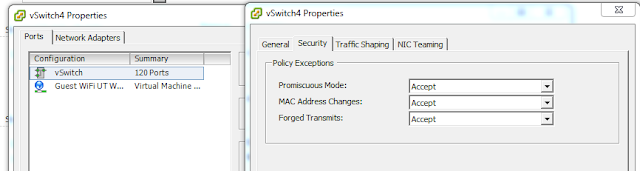
The above shows where the setting is once you get to the virtual switch list (Configuration > Networking).
Hope this will be of help to someone ;-)
Well after much googleing I found the cause of the issue. It turns out that in bridge mode the untangle needs full network card functionality and hence you have to enable 'promiscuous mode' on the virtual switches associated with the LAN and WAN ends of the untangle vm. The ESXi Vswitches 'promiscuous mode' defaults to disabled.
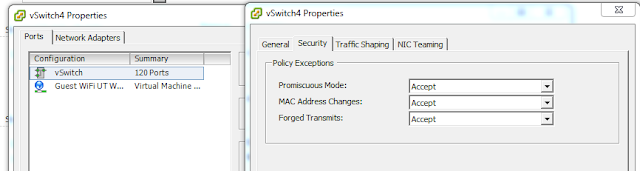
Hope this will be of help to someone ;-)
Monday, 5 August 2013
Yoga 13, Stop that Buzzing !!!
Over the past few months of owning a Lenovo Yoga 13, I have been plagued by a loud buzz from its fans every time I hold it on an angle or even vertically (in tablet mode).
Now having a bit of time to hand (and also having got thoroughly sick of the buzz) I have sorted it and the fix is surprisingly easy to do.
The first step is to take out the keyboard (this is easy to do and there are plenty youtube vids on this).
Step two is to relieve the left had fan casing a little bit, (if you shine a flashlight across the fan housing you will see a faint curved line following the curve of the fan hole on the left hand side of the left fan (looking at the unit with the memory module on the left).
To do this you need to bend the fan housing up about 1/2 to 1 millimeter, around the left side of the left fan, following the faint line you will see on the fan casing.
This problem seems to be a manufacturing defect, maybe the construction system that puts the laptops together presses just a little to hard when putting the fan bit (or some other part) in and thus bends the fan housing
All in all I am now quite pleased with the buzz-lessness of the unit ;-)
Note. If you do this for your unit and break something in the process, I can NOT be held accountable for your actions or the breakage, this worked for me but may not for you.
Now having a bit of time to hand (and also having got thoroughly sick of the buzz) I have sorted it and the fix is surprisingly easy to do.
The first step is to take out the keyboard (this is easy to do and there are plenty youtube vids on this).
Step two is to relieve the left had fan casing a little bit, (if you shine a flashlight across the fan housing you will see a faint curved line following the curve of the fan hole on the left hand side of the left fan (looking at the unit with the memory module on the left).
To do this you need to bend the fan housing up about 1/2 to 1 millimeter, around the left side of the left fan, following the faint line you will see on the fan casing.
This problem seems to be a manufacturing defect, maybe the construction system that puts the laptops together presses just a little to hard when putting the fan bit (or some other part) in and thus bends the fan housing
All in all I am now quite pleased with the buzz-lessness of the unit ;-)
Note. If you do this for your unit and break something in the process, I can NOT be held accountable for your actions or the breakage, this worked for me but may not for you.
Subscribe to:
Comments (Atom)
